Buying a Smartphone is just the first step in this era of modern technology but, having right apps on that Smartphone opens up the whole new world of opportunities for us. It exposes us to the possibilities which were once beyond our imagination. If you are not tech savvy and not interested in technology you can be easily be blown away by this world.
Now a days Smartphones play a major role in our access to the outer world, gone are the days when people used to fire up their laptops to get connected the internet. Now, everything is done on Smartphones, infact some people, people like me can live with their Smartphones without ever needing a laptop.
Today we play games on our phones, stream videos, video chat, play music, read books, download files and surf the web on our phones. Our Smartphones have become the center of our lives. And one thing that's really important for a good Smartphone experience is a great, no.... a brilliant, browser app. Because after-all what good a Smartphone can do if it has a crappy, laggy and slow browser. We all need a smooth, fast and beautiful browser to work with. Right?
So folks, if you are looking for a great and beautiful browser experience for Android you are in the right place. For the sake of finding some best browsers for you people I, as usual dived into our favorite Play Store and guess what, once again Play Store didn't disappoint! I found some some great browsers, some I already knew about and some are absolutely new to me. I was totally overwhelmed by the might of Play Store in-terms of the number of browser apps it holds.
People get ready, after running these great apps through their paces for some days I bring you the list of 5 superb browsers. They all have different design language and different capabilities and they suit the needs of different people accordingly. Let's go....
This is hands down the best browser you will find in the play store. And if you are a chrome user on your desktop/laptop and want your tabs and bookmarks to sync with your mobile, this is heaven for you. It's fast, responsive, syncs seamlessly with the desktop version of chrome and the beta version has a lot of features the stable version yet doesn't have. If you are adventurous type and like to get new features ahead of their release, go for chrome beta.
Google's offering sits above everything else in terms of performance and stability. The user interface is clean and simple and navigation is straight forward. Although it's missing a lot of fancy features like add-ons and extensions, it can easily fulfill all your basic needs.
If you are a fan of fully loaded mobile browser with lot of add-ons and extensions, keep reading....
To be honest, I've tried Firefox browser for Android many times in the past and I never liked it. It was slow and there were lots of bugs and it was nowhere near to chrome in terms of performance. I downloaded it few days ago to give it another chance, it simply blew me away. Firefox has upped its game considerably. This updated Firefox is truly an underdog if you ask me. It's fast, polished, beautiful and simple. it has tons of features that others are missing and comes with all bells and whistles with support for Add-ons.
I'm a loyal chrome user, but this version of Firefox has definitely dented my loyalty for chrome. The user interface is simple and support swipe gesture. You get your top sites on the front page and swipe to right, to get your history and recent tabs, swipe to left and you get your bookmarks and reading list, which consist of web articles you can save for reading later. This swiping gesture gives it a real edge over chrome and reading list is another awesome feature which makes thing convenient if you are on the go.
If you use Firefox on your laptop/desktop, then there is nothing better than this browser. And if you are not, the extra features that it offers can sway you away from your first choice. Give it a try!
It's the oldest and the greatest Android browser of all times. It is chock full of features and is gorgeous in design. In fact, I think it is the most beautiful and slick browser in the Play store. It has got every feature you can think of from, Add-ons to sync to data compression and faster browsing via Jetpack!
It's very simple and very easy to use, swiping from the left takes you to bookmarks and history and swiping from the right takes you to Add-ons. It also has one of the most robust built-in downloader I've seen in a mobile browser.
If you are new to Android world you should definitely give it a shot, chances are you will fall in love with it especially with its new look.
Opera already had their opera mini browsers for Android in Play Store but, then they released a completely new browser to compete with the big wigs. And they have done a great job at it.
Opera browser for Android is a complete depart from it's 'mini' siblings. It's simply beautiful, UI is mature and the best part, you can customize it to use single handedly. You can control every aspect of the browser from the bottom tab and never have to reach up on the top of the screen for anything. It's best for those who value single hand use or have short hands and can't reach the top of the screen every time they want to change tabs.
Oper's world renowned data compression technology is also on board here. All of it together makes it a very well rounded option.
Next browser for Android is simply the Next big thing in the browser world for Android. It's that awesome. It was a treat to use this browser and considering the fact that it's relatively new and still in its infancy, it simply blew me away with its performance. Go Launcher team has done a great work with this browser and unlike their other apps, it's absolutely free.
It's visually stunning and functionally very responsive. It seems as if the developers have taken everything from Chrome, FireFox and Dolphin browser and put them into one splendid package. It supports Add-ons, themes, sync and built in RSS feed. Switching between tabs is a breeze, swipe from the left and all your open tabs appear in the form of cards. It's really easy to use with one hand.
Its best feature is that it comes with the support to sync your Chrome bookmarks on all your devices with Next browser. You can do this via a Next browser sync extension which you can download from the Chrome Web store. Now this is a master stroke by the Go launcher team. They have made it incredibly easy to switch from Chrome to Next browser. Kudos to them!!!
The developers are also touting its small size, less memory usage and less power consumption together with great powerful features. And they are right, this browser has everything to make it big in the future! It's the one to watch out for!!
Honorable mentions....
It is exactly what the name suggests, it's a floating browser, when opened a small window will appear on your home screen, you can change its size, drag it from one place to another and can even change its transparency. No matter where you are and what you are doing on your phone, the browser window will keep floating over. It's a great way to multitask and you can even minimize it. It's a very handy tool to have in your armory of apps. It's free to use but you can unlock more features by shelling out some money!
Flashfox browser seems to me like a Firefox rip off and it comes with a native flash support, So if you are looking for an Android browser that supports flash, than this the better one. Although, you can sideload Adobe Flash and run it with Firefox as well. Again, it's free but Ad supported, you can remove those Ads by buying a pro version.
So folks, that's it, these are the top browsers for Android in 2014. They all have something in common and many things different. I would say, use each of them and decide for yourself which one is best for you beacuse, in the end it all comes down to our own preferences which are very diverse. If you use a browser that's not in this list and you think it should be, do mention it in the comments and give your feedback if you happen to start using any browser after reading this piece.
Until next time...



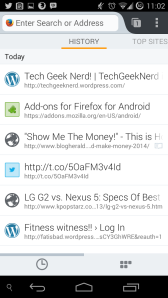




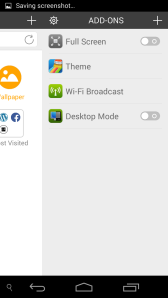




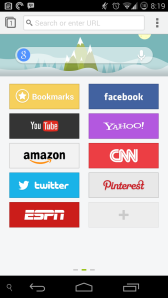


No comments:
Post a Comment